Creating crypto wallet for begginers
TL;DR
- Install Trust Wallet (Learn more about Why Trust Wallet in the section below).
- Write down the secret word list on paper.
- Select the cryptocurrencies you want to use (we recommend TON). (Learn more in the Choosing Your Cryptocurrencies section).
- Copy the wallet address. (Learn more in the Copying Your Wallet Address section).
- Go to the Wallets tab in your console and link the wallet.
Why Trust Wallet
- User-friendly interface
- Full support for deep links
- Non-custodial wallet (You have full control)
- Supports multiple cryptocurrencies
- Trusted by the community
We are not affiliated with the Trust Wallet team.
Choosing Your Cryptocurrencies
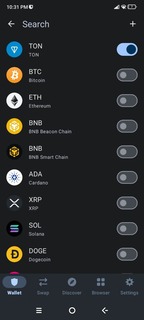
Copying Your Wallet Address
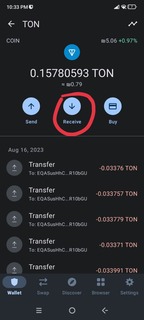

Setting Up Your Wallet in the Console
- Go to the Wallets tab in the console.
- Click the Add Wallet button, choose your currency, and paste your wallet address.
Additional Wallet Setup Information
danger
Losing your password or secret information will result in the loss of your crypto assets! We strongly advise saving this information on paper rather than on a device connected to the internet.
tip
We recommend saving this information on paper rather than on your device.